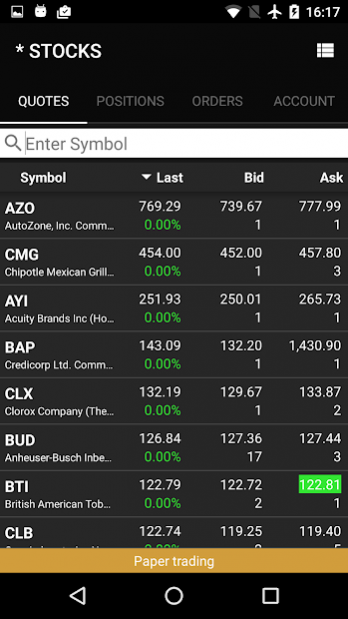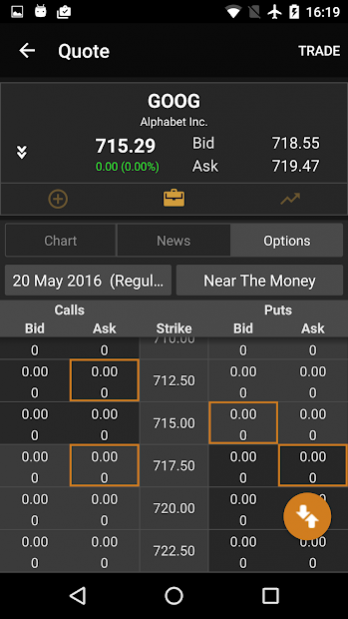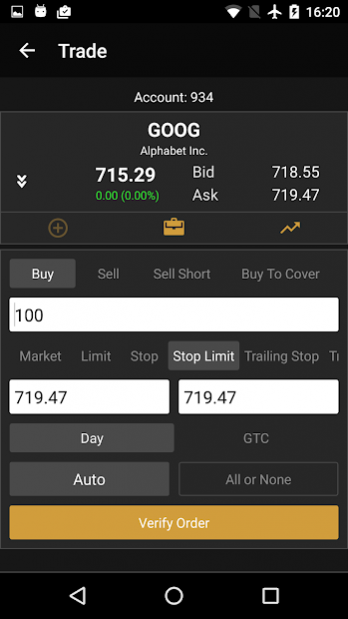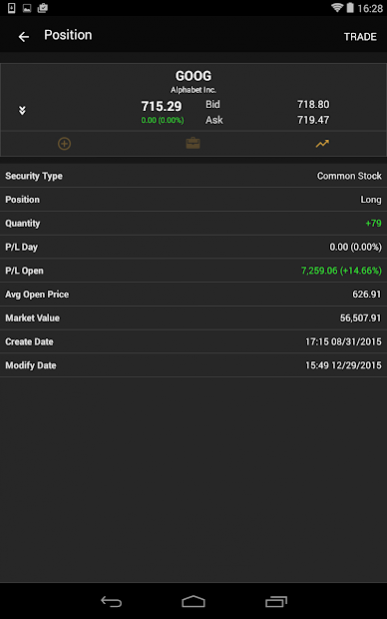Sterling Trader 3.33.0
Free Version
Publisher Description
The Sterling Trader Pro mobile app for Android provides on-the-go access to one of the largest and most widely distributed equity and options trading platforms in the industry. Used daily by proprietary trading firms, broker-dealers, and hedge funds around the world, the platform is fully customizable to the needs of individual traders to deliver a singular, exceptional trading experience.
Sterling Trader Pro delivers a feature-rich package of state-of-the-art equities trading tools designed to give traders complete control. From in-depth charting software, to API capabilities, to the broad range of execution points, Pro's combination of powerful performance and customization gives traders the power to execute their trading strategies with the click of a button
Among its many features, the Sterling Trader Pro mobile app includes:
• Equities and options trading
• Real-time quoting
• Level 1 quotes
• News feed
• GTC orders
• Live positions
• Watchlist and alerts
About Sterling Trader
Sterling Trader is a free app for Android published in the Accounting & Finance list of apps, part of Business.
The company that develops Sterling Trader is Professional Trading Solutions, Inc.. The latest version released by its developer is 3.33.0. This app was rated by 2 users of our site and has an average rating of 4.0.
To install Sterling Trader on your Android device, just click the green Continue To App button above to start the installation process. The app is listed on our website since 2020-02-07 and was downloaded 53 times. We have already checked if the download link is safe, however for your own protection we recommend that you scan the downloaded app with your antivirus. Your antivirus may detect the Sterling Trader as malware as malware if the download link to com.etnasoft.etnamobile.android.lightspeed is broken.
How to install Sterling Trader on your Android device:
- Click on the Continue To App button on our website. This will redirect you to Google Play.
- Once the Sterling Trader is shown in the Google Play listing of your Android device, you can start its download and installation. Tap on the Install button located below the search bar and to the right of the app icon.
- A pop-up window with the permissions required by Sterling Trader will be shown. Click on Accept to continue the process.
- Sterling Trader will be downloaded onto your device, displaying a progress. Once the download completes, the installation will start and you'll get a notification after the installation is finished.